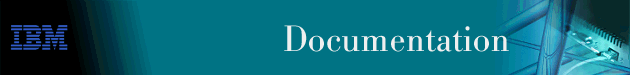
This chapter describes the 10/100-Mbps Ethernet interface configuration and operational commands. It includes the following sections:
Use the following procedure to access the configuration process. This process gives you access to an Ethernet interface's configuration process.
* configuration Config>
The CONFIG prompt (Config>) displays on the console. If the prompt does not appear when you first enter configuration, press enter again.
Config> network 0 Ethernet 100 interface configuration ETH100 Config>
The 10/100-Mbps Ethernet configuration prompt (ETH100 Config>), is displayed.
This section describes the 10/100-Mbps Ethernet configuration
commands. Enter the commands at the ETH config>
prompt.
Table 29. 10/100-Mbps Ethernet Configuration Command Summary
| Command | Function |
|---|---|
| ? (Help) | Displays all the commands available for this command level or lists the options for specific commands (if available). See "Getting Help". |
| Duplex | Sets the duplex mode. |
| IP-Encapsulation | Sets the IP encapsulation as Ethernet (type X'0800') or IEEE (802.3 with SNAP). |
| List | Displays the current connector-type, and IP encapsulation. |
| Physical-Address | Sets the physical MAC address. |
| Speed | Sets the link speed. |
| Exit | Returns you to the previous command level. See "Exiting a Lower Level Environment". |
Use the duplex command to set the duplex mode.
| Note: | The default value of auto is recommended. The value
half-duplex or full-duplex should be specified only if
auto-negotiation does not result in successful activation of the interface or
desired duplex mode. Note when you see the command syntax that the
command for half-duplex or full-duplex is written with an underline between
the words, for example, half_duplex.
If a value other than auto is specified, ensure that the same value is configured on the switch port. After configuring the switch port to match the duplex specified on the 10/100-Mbps Ethernet interface, disable and test the interface. Verify that the actual duplex mode shown on the interface status panel matches the operational value on the switch port. The interface may enter the Up state with mismatched duplex mode. Operating with mismatched duplex modes on the interface and switch port can cause severe performance degradation. |
Syntax:
Use the IP-encapsulation command to select Ethernet (Ethernet type X'0800') or IEEE 802.3 (Ethernet 802.3 with SNAP). Enter e or i for the type.
Syntax:
Example: IP-encapsulation e
Use the list command to display the current configuration for the 10/100-Mbps Ethernet interface.
Syntax:
The duplex is HALF DUPLEX The speed is 100Mb IP Encapsulation: Ether MAC Address: 023456789A56
Use the physical-address command to set the physical (MAC) address.
Syntax:
| Note: | Pressing Enter leaves the value the same. Entering 0 causes the device to use the burned-in address. The default is to use the burned-in address. |
Valid Values: Any 12-digit hexadecimal address.
Default Value: burned-in address (indicated by all zeros).
Example:
physical-address MAC address in 00:00:00:00:00:00 form []? 12:15:00:FA:00:FE
Use the speed command to set the speed used by this interface.
| Note: | The default value of auto is recommended. The values of
ten and hundred should be specified only if
auto-negotiation does not result in sucessful activation of the interface or
desired speed.
If a value other than auto is specified, ensure that the same value is configured on the switch port. After configuring the switch port to match the speed specified on the 10/100-Mbps Ethernet interface, disable and test the interface. If the interface and switch (or hub) port are not configured for identical speed, the interface will not attain the Up state. See "Auto-negotiation on the 10/100-Mbps Ethernet Interface" for information about auto-negotiation. |
Syntax:
To monitor information related to the 10/100-Mbps Ethernet Network Interface, access the interface monitoring process by doing the following:
* console
The GWCON prompt (+) is displayed on the console. If the prompt does not appear when you first enter GWCON, press enter again.
+ configuration
See "Configuration" for sample output of the configuration command.
+ network 0 ETH100>
The 10/100-Mbps Ethernet monitoring prompt is displayed. You can now view information about the 10/100-Mbps Ethernet interface by entering monitoring commands.
This section summarizes the 10/100-Mbps Ethernet monitoring
commands. Enter commands at the ETH100> prompt.
Table 30 lists the monitoring commands.
Table 30. Ethernet Monitoring Command Summary
| Command | Function |
|---|---|
| ? (Help) | Displays all the commands available for this command level or lists the options for specific commands (if available). See "Getting Help". |
| Exit | Returns you to the previous command level. See "Exiting a Lower Level Environment". |